Connect your MetaTrader Account
Posted on 2024-10-23 Updated on 2025-01-14If you have not yet installed MetaTrader 4 or 5, please visit our download center at dashboard
To open an account in MetaTrader, follow these steps:
Go to "File" in the top left corner of the menu.
Select "Open an Account".
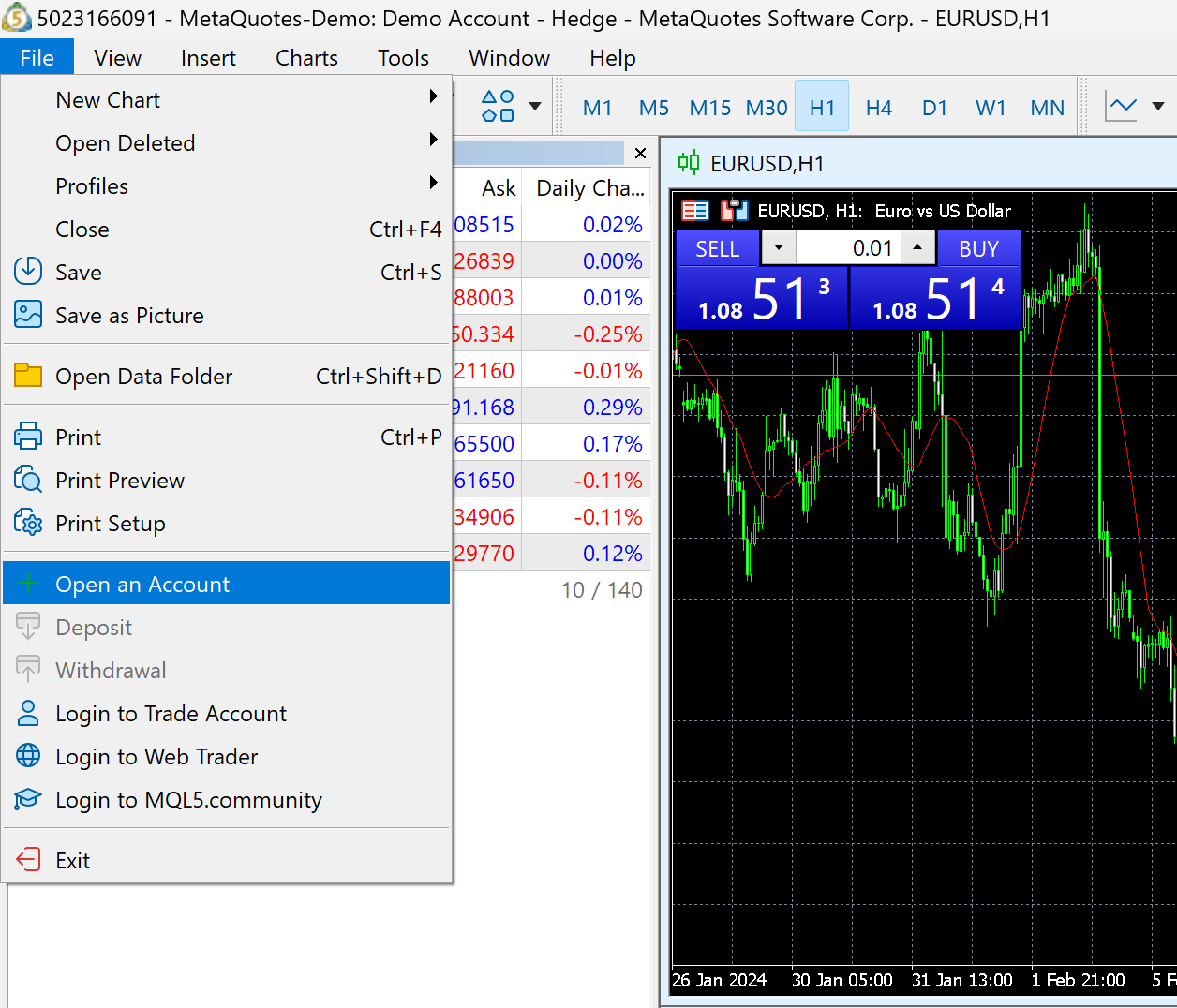
Search for "Raw Trading Ltd" and select the one that appears in the following image with the name "Raw Trading Ltd ICMarketsSC".
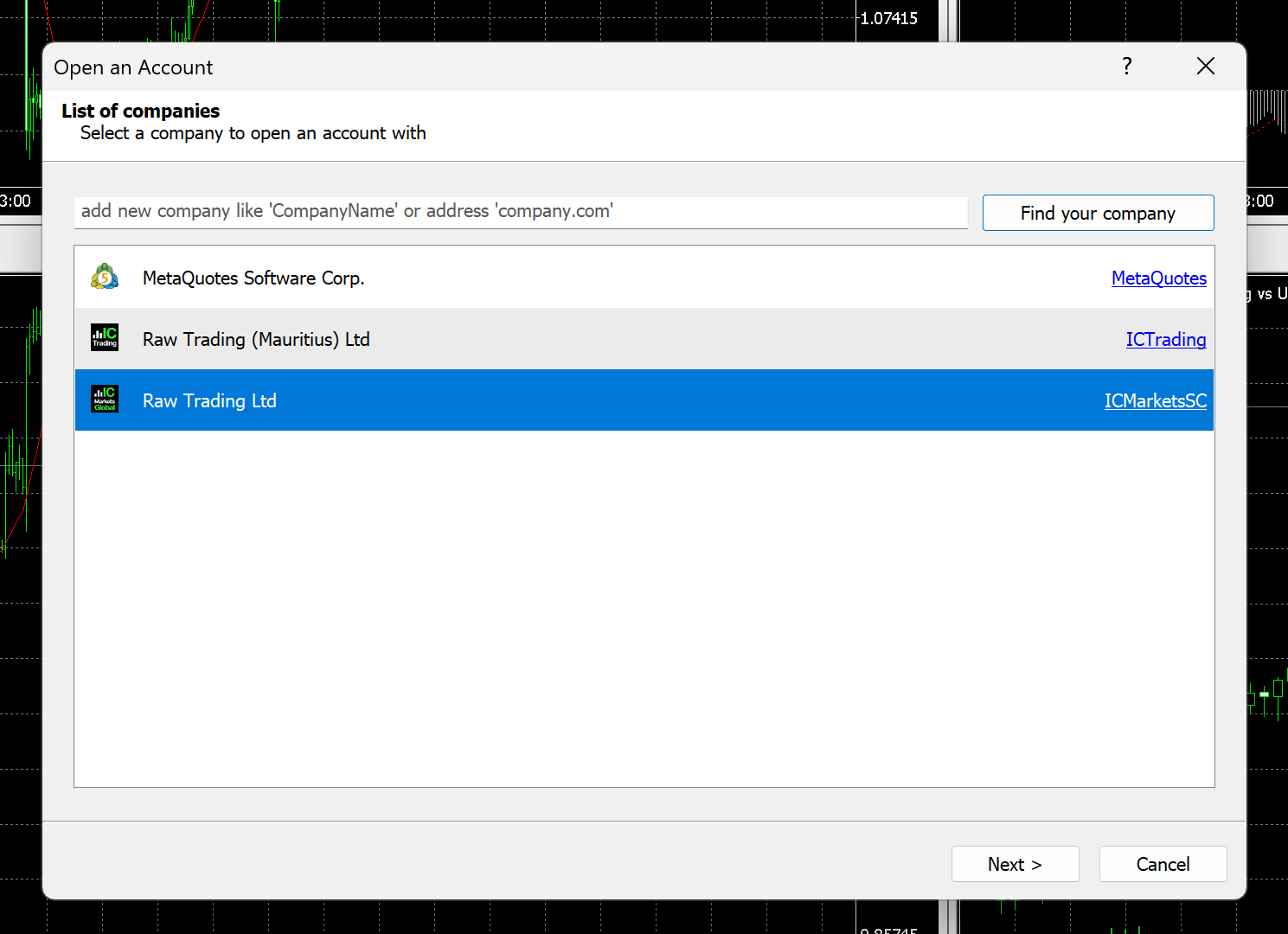
Select "Connect with an existing trade account".
Enter your account number and password that you have received in your email or that you will see in your user portal at http://www.fpfx.com/dashboard
It is very important that you select "ICMarketsSC-Demo" in "Server".
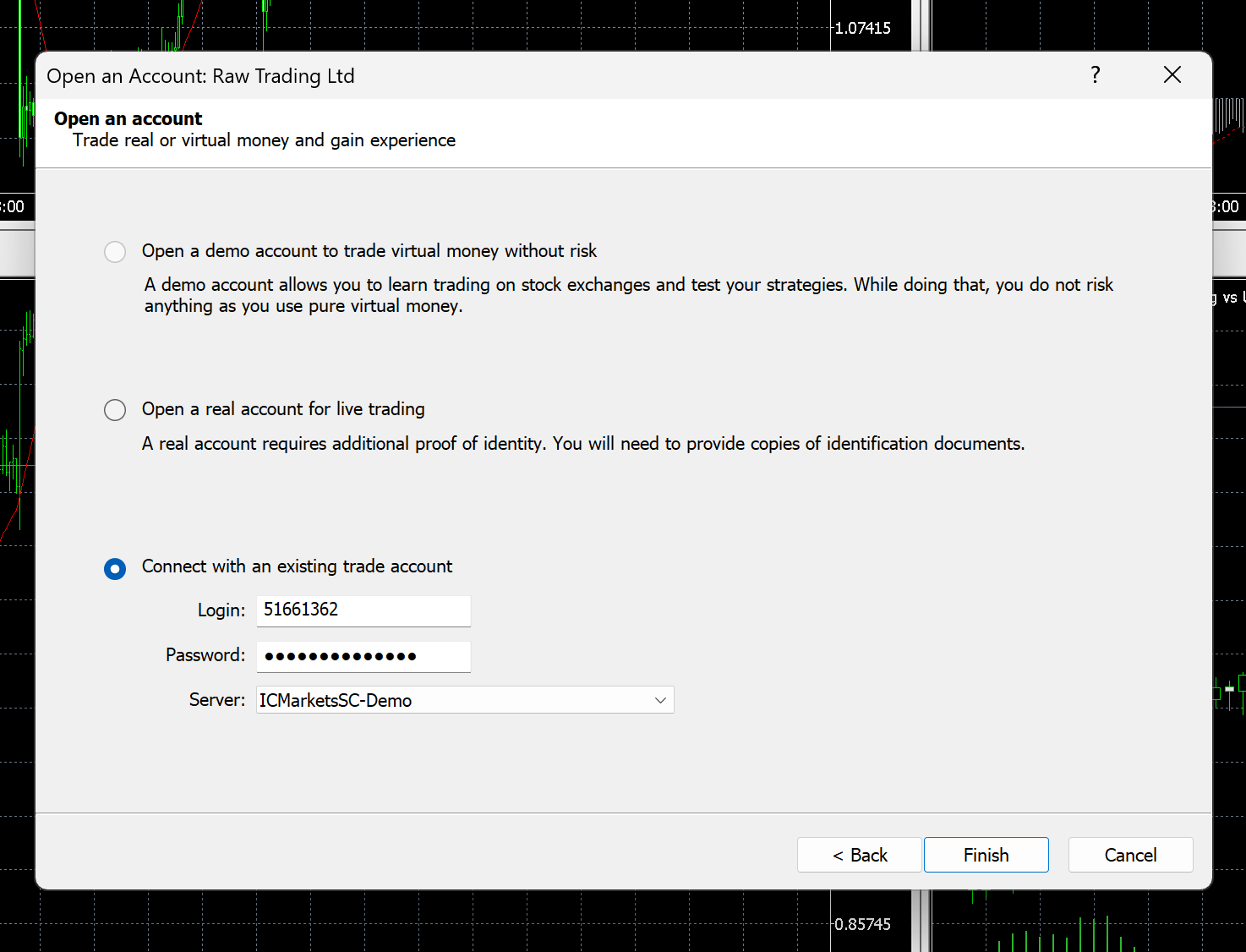
Finally, you will see your account in the dropdown menu.
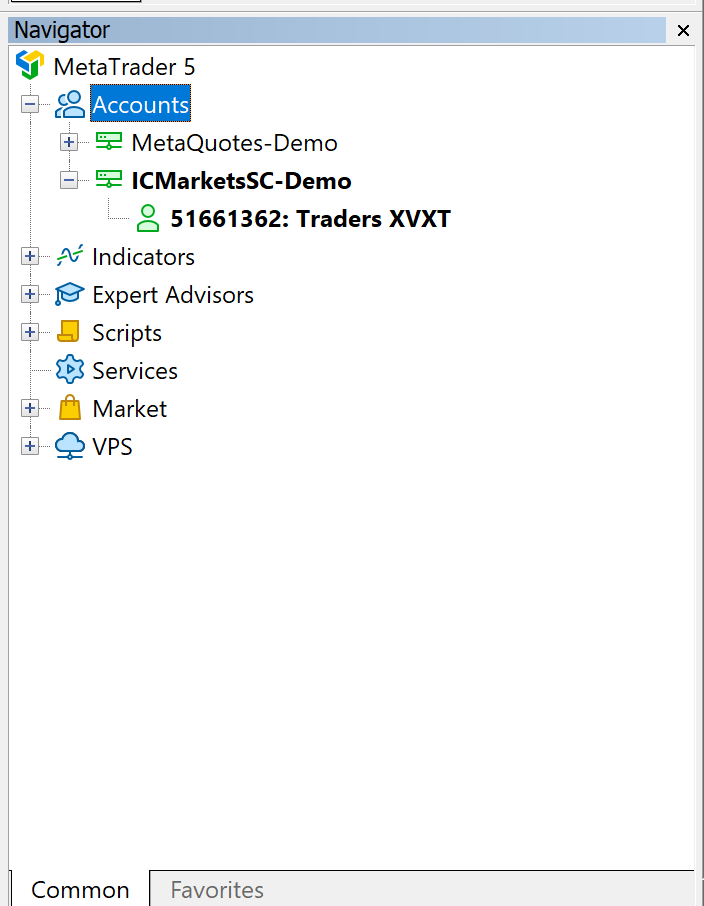
Found this article helpful?
[ 63 Out of 69 Found Helpful ]

